git-alias: Over Engineered Pretty Git Alias Printer
December 6, 2022 • Golang CLI Utility Git • 2 minutes to read • Edit
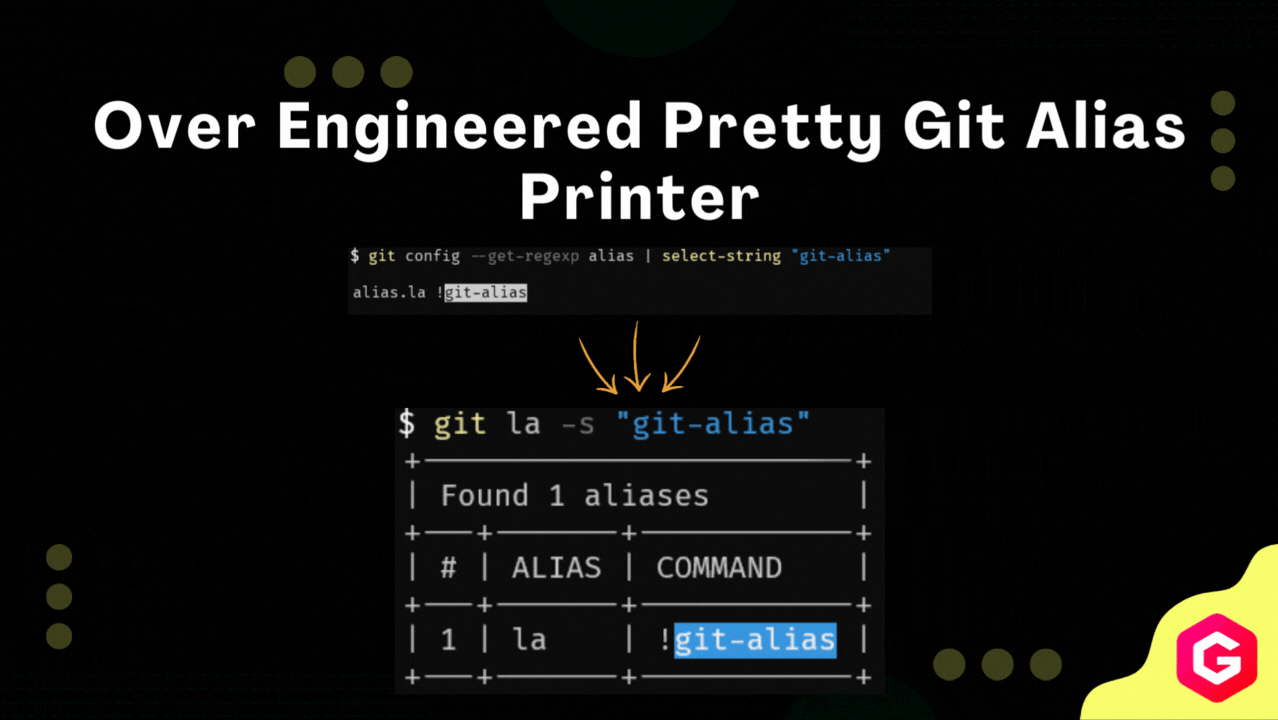
The binary files and the code can be found at github.com/akshaybabloo/git-alias.
Now there are different ways to list all the aliases in git. One of the ways is to use the command git config --get-regexp alias which will list all the aliases in the following format:
alias.la !git-alias
But is it pretty, though? No. So, I decided to use Go language to make it look 😍.
If you don’t know Go language, it’s a programming language developed by Google. It’s a compiled language and it’s pretty fast. It’s also easy to learn. I would recommend you to learn it if you are interested in programming.
So, let’s get started.
The Binary File
The binary file is available for Windows, Linux and Mac. You can download it from the releases page or you can build it from the source code.
The Usage
All you need to do is to download the binary file and place it in your PATH variable. Then you can use the command git-alias to list all the aliases.
$ git-alias
This would list all the aliases in the following format:
+---+-------+------------+
| # | ALIAS | COMMAND |
+---+-------+------------+
| 1 | la | !git-alias |
+---+-------+------------+
You can also search for a specific alias by using the -s flag.
$ git-alias -s la
This would list all the aliases which contains the string alias in the following format:
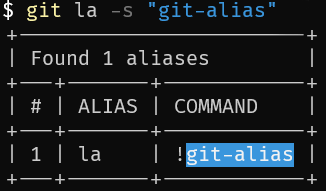
Git Alias
Adding it as a Git Alias
On your terminal, run the following command:
# This will work only if you have added the binary file to your PATH variable.
$ git config --global alias.la '!git-alias'
Overriding the Default Git Config File Location
By default, the binary file will look for the .gitconfig file in the home directory. If you want to override the default location, you can use the --config flag.
$ git-alias --config "/path/to/.gitconfig"
The Code
The code is pretty simple. It’s just a single file. You can find the code here.
I used the gopkg.in/ini.v1 package to parse the .gitconfig file. It’s a simple package and it’s easy to use.
// ...
for _, key := range section.Keys() {
if strings.Contains(key.Value(), SearchString) {
valueIndex := strings.Index(key.Value(), SearchString)
if valueIndex != -1 {
t.AppendRow(table.Row{index, key.Name(), key.Value()[0:valueIndex] + c.Sprint(key.Value()[valueIndex:valueIndex+len(SearchString)]) + key.Value()[valueIndex+len(SearchString):]})
t.AppendSeparator()
index++
}
}
}
// ...
The above code is used to list all the aliases. It is listed in a table format. The table is generated using the github.com/jedib0t/go-pretty package.
Happy Coding ❤️.
